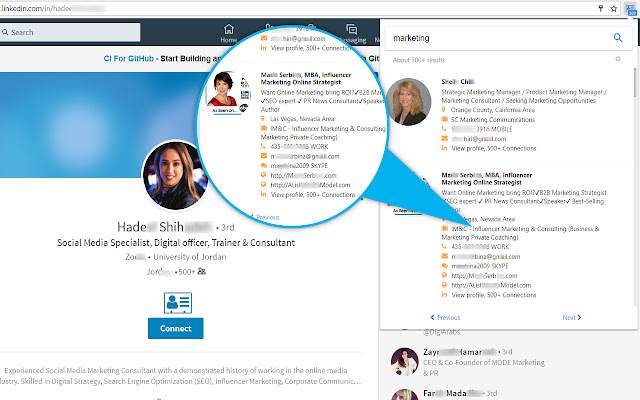Like a standard search engine, a people search engine looks for information about individuals rather than websites. So you could utilize an excellent deep data finder to discover someone’s address, phone number, email address, or social media profile.
Although people’s search engines can be helpful, they can also be risky. It is so that anyone may quickly and easily find personal information about you with a few clicks. Therefore, if you don’t take care with the information you post online, it might end up in the wrong person’s hands.
Essential functions of a people search engine
Radaris deep data search is a good example of such a tool. Let’s have a look at its functions.
- It might help you locate long-lost acquaintances or family members. Try a people search engine to find out how many results come up for your name.
- You can check a person’s criminal history using a people search engine. There are both good and harmful uses for people’s search engines.
- Before the first meetings, you can screen potential candidates using a people search engine. To learn about someone’s age, employment background, and other information, utilize a person search engine. Some individuals have even begun using people lookup to vet prospective romantic or business partners. The ability to check someone’s marital status or divorce status using such an engine is more intriguing.
Tips for designing a good people search engine
1. Search bar: The search box must be in the page’s center and easily accessible. It will be used to find people. Usually, the header is where this is located. However, hero sections also work well. The user should be able to locate the search bar right away after choosing a placement. Don’t make it difficult to find because they will likely be searching for it.
2. Keep it recognizable: Make sure users can quickly identify your search. Excessive creativity can make it difficult for consumers to locate and utilize the search feature. When developing your search component, you want consumers to be able to recognize it and understand how it works right away.
3. Auto-suggestions: If searches produce relevant results, they are fantastic. When users input a keyword and get no results, the experience becomes annoying. There isn’t an entirely satisfactory solution to this issue. However, offering auto-suggestions while the user types is a beneficial technique to assist them in identifying the problem with their query.
4. No results: When developing your website’s search engine, the last primary consideration is what would happen if there were no relevant results. It occurs frequently, and you don’t want to lead your users in a useless direction. The simplest solution is to offer a few well-known options for the user to browse. However, if a user is searching for something else, this might not be enough, and you’ll need to point them in a new direction so they can keep looking.
How to create a search engine software
1. Make a list of your search criteria.
Every search engine in use was created with a specific goal. For instance, the Google Search Engine assists the user by displaying the results of their queries quickly. Similarly, you should provide all the specifications for the search used by your website in the initial step of developing your search engine.
2. Choose an engine
Your following step should be to select the search engine itself once you have all the information and specifications that your engine needs. Yes, many search engines are already on the market, so you don’t need to design your own from the start. All you have to do is choose the one that best suits your requirements and tune it. Elastic Search, Solr, Xapian, Sphinx, and others are well-known search engines.
3. Starting the engine
You have to configure the search engine you’ve chosen in this phase. Then you should evaluate the compound queries you want it to display.
4. Setting Up Index Structure
This is the last step of creating a people search engine. Building a search engine requires indexing. Although your chosen database mainly influences indexing, the structure determines how well the search engine works. As a result, organize the indexing so that it is simple for the user to find the information they are looking for.
5. Configure Data Update
Building a search engine requires sending important updated data from the database to the search engine since it enhances indexing performance. And while the majority of search engines can draw data straight from databases, some require you to set up the index update using codes.
6. Begin Putting in Requests
Your search engine should be prepared and functional by this point, meaning it doesn’t need further upgrades or maintenance. So, you may now start requesting the employment of various ranking algorithms.