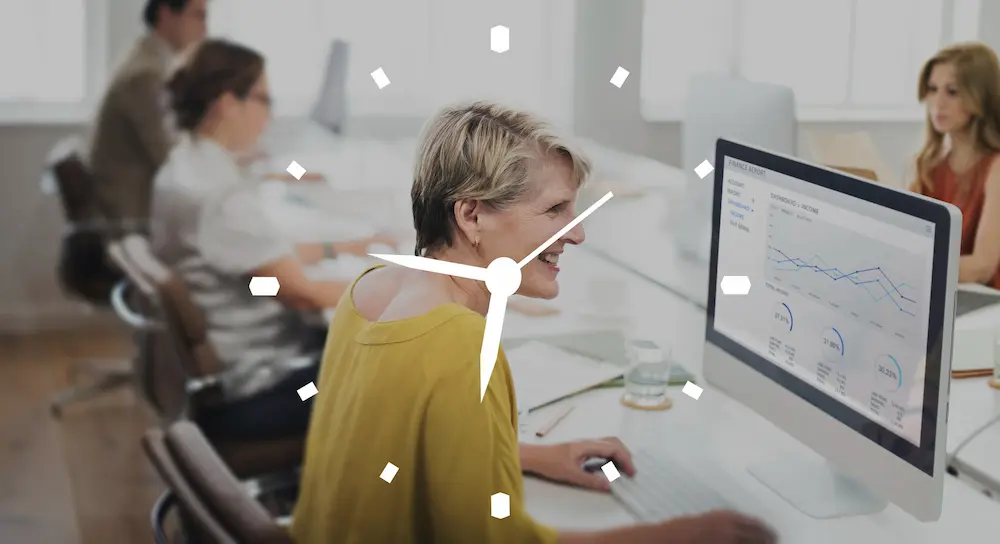Do you feel like you are always racing against the clock? Trying to work out how best to use your time each workday yet never being able to get ahead?
We’ve all been there – drowning in a sea of administrative tasks, battling an unconquerable mountain of emails while trying to maintain a semblance of productivity. That’s pretty much how most of us describe our daily grind. Every job, even the swankiest, comes with its fair share of daily drudgery. Because such tasks, immeasurably dull though they may be, are often indispensable parts of any business operation
So how do you balance the big picture stuff with all those pesky daily nitty gritty things that sap your valuable working hours? Fortunately, you can break free from mundane tasks’ tyranny by leveraging workflow automation tools’ incredible power.
Working smarter, not harder, is the name of the game here. By automating routine tasks, you can drastically reduce the time spent on tedious admin duties and free up your time for more productive pursuits.
In this article, we’ll give you the lowdown on workflow automation tools and how to utilize them for maximum efficiency. Read on if you’re ready to take control of your workflow and finally get back in the driver’s seat of your workday!
What is Workflow Automation?
You see, humans possess the unique ability of creative problem-solving and innovation – but those skills don’t always lend themselves to mundane, repetitive tasks. Computers, however, can perform those tasks with lightning speed and accuracy – without any rest breaks or coffee jolts.
So why not let them take over the reins while you devote your time and energy toward more creative endeavors? That’s the premise behind workflow automation.
Essentially, workflow automation is utilizing software and technology to streamline unglamorous tasks like data entry, emailing, scheduling, etc. Think of it as your very own efficient digital assistant, always on call to tackle the dreaded redundant stuff.
With a workflow automation tool, you can transform tedious processes into automated sequences that run on autopilot. No more manual input or paperwork shuffling – your robotic digital assistant will take care of that for you.
How Can Automation Tools Help You Take Charge of Your Time?
Let’s face it – time is the scarcest resource in any organization. Unrecoverable and fleeting away with every tick of the clock, time is the one commodity that can’t be bought back. That’s why using your time wisely and making the most of every working hour is so crucial. Yet, mundane and time-consuming tasks often get in the way of achieving that goal.
This is where workflow automation steps in with its almost magical powers of time-saving. By automating mundane tasks, you can reclaim the lost hours from your day for those meaty strategy items that define your bottom line.
For instance, let’s look at the task of data entry. Manually entering data into your databases can take hours of painstaking effort. But workflow automation tools can automatically transfer data from one system to another, cutting the previous hours-long entry process down to mere minutes.
All you have to do is define the triggers, and voila, your automation tool will work tirelessly 24 hours a day, seven days a week – without ever complaining about overtime. Plus, you don’t have to worry about errors or mistakes that plague human input; your workflow automation will deliver the job with 100% accuracy.
What Processes Can You Automate?

The list of tasks you can automate is virtually endless – from customer data entry to email marketing campaigns to payroll invoicing, the possibilities are far-reaching. Here’s a brief overview of how different departments can take advantage of automation within their workflow to save time and effort:
Marketing
The incorporation of automated workflows is an attractive option for many marketers, as it helps streamline the production, distribution, and optimization of marketing materials. This strategy helps to create a cohesive and consistent experience for customers, leads, and online audiences. Here’s a small sample of tasks that automation tools can do for marketing teams:
- Create and distribute automated email campaigns at scale
- Manage customer segmentation and personalize content
- Schedule posts on social media platforms
- Generate automated reports and performance metrics
Product Management
From managing customer feedback to handling resource scheduling conflicts, product managers are often the busiest in a company, with a cornucopia of rote tasks heaped upon their desks. But with workflow automation, some of those management headaches can be alleviated, leading to more time for strategic planning. Among the things these tools can do for product teams are:
- Automate customer feedback and issue tracking to ensure that nothing slips through the cracks
- Make sure that feedback and bug reports are responded to promptly
- Track resource allocation and easily adjust scheduling conflicts
- Send out automated notifications for updates, releases, and user requests
Sales
Salespeople are often bogged down by tedious administrative tasks, like data entry and mundane emails, that keep them away from their core job of closing deals. Automation can help sales teams move faster, be more productive, and provide real-time insights into customer data. Following are a few ways automation tools can make a difference in sales departments:
- Automate lead qualification to find the best prospects
- Send personalized outreach emails at scale
- Track customer interactions and analyze opportunities
- Provide real-time data insights to sales reps on the go
Accounting & Finance
Many finance teams are hampered by needless bureaucracy and lengthy approval processes. With workflow automation, the whole system can be smoother – from tracking down signatures to ensuring that invoices are paid on time – allowing for increased efficiency and more accurate accounting records. Potential benefits of automation for finance teams are:
- Schedule auto-payments and automate invoice processing
- Route documents for approval with automatic notifications
- Create digital doc trails for auditing and compliance
- Set up fraud management services and fraud detection systems to ensure accuracy and prevent error
Incorporating the best invoice OCR software into the financial workflow means less time sifting through paper stacks and more time analyzing real-time data. Moreover, with the rise of remote work and digital offices, having a reliable OCR solution is essential for modern finance teams.
Getting Started With Workflow Automation
Ready to jump on the workflow automation wagon? If your answer is a
resounding “yes!” then look to the following guidelines to start off your automation journey on the right foot:
#1: Identify processes that could benefit from automation
Take a close look at your business processes and pinpoint which ones could be improved or sped up by automating them. Then, create a timeline for implementing your automation plan, prioritizing the most time-consuming tasks at the top.
#2: Choose the right tools for the job
The market is brimming with automation solutions, leaving you awash with options. To make the selection process more manageable and successful, consider these tips:
Assess the User Interface:
Given their notorious reputation for having steep learning curves, a user-friendly interface should be one of your top priorities when selecting an automation tool. This will aid in shortening the training period required to get your staff acclimatized with the software.
Think About Integrations:
Automation tools are most effective when they’re compatible with the components of your existing technology stack. This will allow the different systems and applications to work together harmoniously to rid your team of time-consuming manual work.
Evaluate the Feature Set:
The features are what separate one tool from another. By taking the time to weigh up the features of different workflow automation tools, you can ensure that your organization doesn’t pick an automation tool that won’t help your team be as productive and efficient as possible.
No-code Setup:
Not every staff member will have the coding expertise required to set up uber-sophisticated code-based workflows. To ensure you don’t leave anyone behind, select a no-code automation tool like Zapier or Automate.io for faster user onboarding.
Look for Scalability:
If you’re serious about workflow automation, pick a tool that can grow with your business. You don’t want to be saddled with software that can’t keep up with your organization’s expanding needs.
#3: Start small
Don’t worry if you can’t implement automation across your entire business in one go. You don’t even have to start with a whole process; you can start with smaller tasks. For example, if you want to automate the customer onboarding process, try automating the first few steps and gradually build up from there.
#4: Monitor Performance
Once you’ve implemented automation, keep an eye on how it’s affecting your processes. Measure the results to see if automation has had a positive or negative effect. You may also want to assess whether your team members have been able to adjust to the new system or if they require further training.
#5: Keep up with the Emerging Disruptions
Workflow automation is an incredibly dynamic field, and new trends, technologies, and practices are emerging all the time. And while many businesses are still struggling to get up to speed with the current crop of automation tools, some are pioneering the next wave of automation. To compete with those at the forefront of the automation movement, keep your ear to the ground and stay aware of emerging trends. That way, you won’t be caught off guard when the next wave of automation upstarts arrives.
Make Every Working Hour Count with Workflow Automation
You don’t have to live in the agony and tedium of time-consuming manual processes any longer. Workflow automation tools can help increase the productivity and efficiency of your business, allowing you to focus more on serving your customers and less on mind-numbing minutiae. So if you’re looking to supercharge your daily workflow and reclaim the time wasted on mundane tasks, start exploring your automation options today.