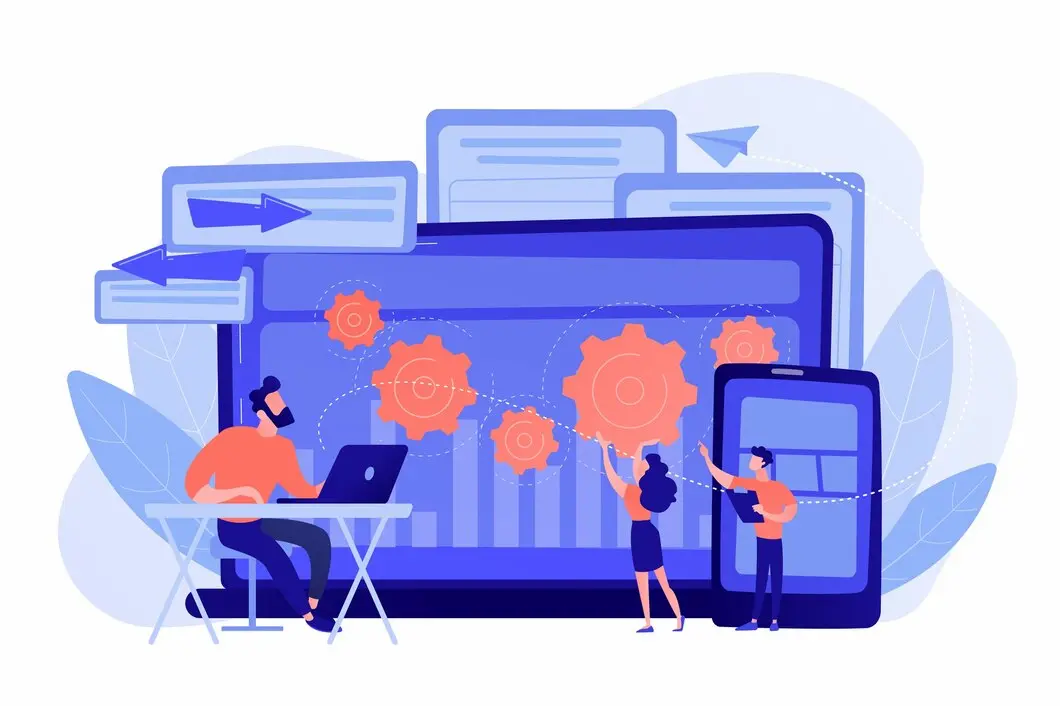Since digital interactions aren’t just restricted to one platform or device, developers and organizations must provide a cohesive and uniform user experience across multiple platforms. The slogan ‘Design Once, Reach Millions’ is more than simply a catchphrase; it captures the heart of modern app design. Creating a unified user experience is this strategy’s primary goal, ensuring that users are comfortable using your software on any platform – web browser, iPhone, or Android phone. Let’s examine the value of user-centered design and the ideas behind cross-platform app development that work.
Importance and Role of User-Centered Design
The foundation of any successful software is user-centric design. Rather than making consumers adjust to the design, this method customizes it to suit their requirements and preferences. In order to create a design that is user-friendly, intuitive, and pleasant, it is necessary first to understand the user’s behavior, preferences, and challenges. Making sure users have a uniform experience across all devices is what this means in a cross-platform scenario. This design consistency contributes to user retention by strengthening brand awareness and fostering a sense of trust. Stay ahead of the curve with cross-platform app development services https://www.codica.com/services/cross-platform-app-development/ to make your app the best in the market.
Design Principles for Effective Cross-Platform Apps
Following specific design guidelines is necessary to produce an application that works and looks fantastic across a variety of platforms. These guidelines guarantee that the application keeps its unique character and usefulness while still complying with the particular requirements of each platform.
Platform-Specific Design Guidelines
It is important to consider the specific design conventions and user expectations of the platform when developing an app for it. Adhering to platform-specific design rules guarantees that users will see your app as natural and comfortable, eventually resulting in a more satisfying and captivating experience.
Android Design Guidelines
Following Material Design principles is essential while creating for Android. Google made the Material Design design language, which strongly emphasizes responsive animations and transitions, grid-based layouts, padding, and depth effects like shadows and lighting. Its goal is to provide an adaptable base that is comfortable on all Android devices. By including these components, you can make sure that your Android app feels right at home on the platform and gives consumers a simple, seamless experience.
iOS Design Guidelines
The design for iOS should follow Apple’s Human Interface Guidelines; these rules emphasize depth, deference, and clarity. Clarity is the ability to communicate visually and functionally. Fluid mobility and a straightforward, elegant UI that doesn’t overpower the text are critical components of deference. Users can grasp the links and hierarchies within the text by using depth cues. By adhering to these guidelines, developers can produce iOS apps that satisfy iOS consumers’ expectations by feeling intrinsically ‘Apple’ and having a beautiful visual design.
Responsive Design Techniques
Another essential component of developing cross-platform apps is responsive design. It ensures that your app’s layout changes based on the size and orientation of the user’s screen. Flexibility is essential, particularly considering the wide variety of gadgets available on the market, ranging from big tablets and desktop computers to smartphones with tiny screens. To produce a fluid and adaptive user interface, a responsive design uses several techniques, including media queries, scaled images, and flexible grids.
Prioritizing Usability and Accessibility
It is imperative to prioritize usability and accessibility for user-centered design. It should be simple for users to navigate and utilize your app, regardless of their platform or device. This comprises easily recognized and usable interactive features, readable text, and straightforward navigation. Ensuring the software is helpful to individuals with impairments is equally crucial as ensuring its accessibility. This includes text that is scalable, has adequate color contrast, and is compatible with screen readers. Setting these features as a top priority shows your dedication to inclusive design while also increasing the app’s user base.
Tools and Techniques for Cross-Platform UI/UX Design
It is essential to have the appropriate tools and strategies when trying to build appealing and consistent user experiences across various platforms. In addition to streamlining the design process, these technologies guarantee that the final result is consistent and upholds strict usability criteria across all platforms. Let’s examine a few crucial resources and methods that might be pretty helpful for cross-platform UI/UX design.
Design Collaboration Tools
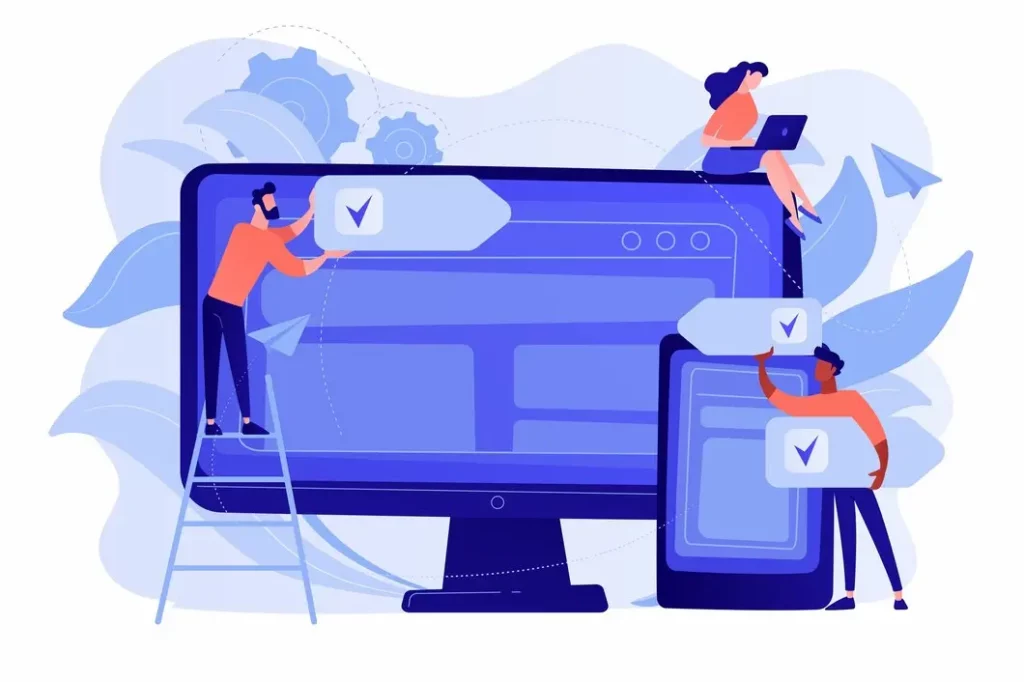
Collaboration is essential since cross-platform design frequently entails teams working on many project components simultaneously. Regardless of where they are physically located, designers, developers, and stakeholders can collaborate easily thanks to design collaboration tools.
- Figma’s robust collaborative features have helped it gain popularity. It offers tools like version control, comments, and simple sharing that let several designers work together on the same project. Because of its vector-based methodology, designs may be adjusted to fit a range of screen sizes, which is a crucial component of cross-platform design.
- Sketch is a robust design tool on its own, but when combined with Abstract, it becomes even more collaborative. Similar to Git for coding, Abstract serves as a version control system that enables designers to branch their work, integrate changes, and monitor revisions.
Design Prototyping Tools
It enables designers to make interactive models of their designs and test them to ensure they are both practical and approachable.
- Adobe XD provides comprehensive design and prototype capabilities. Its prototyping capabilities allow designers to construct intricate animations and interactions, and its repeat grid function is beneficial for designing pieces that look well across a range of screen sizes.
- Axure RP is better suited for elaborate and interactive prototypes. It provides more sophisticated features like dynamic content and conditional logic, which are excellent for mimicking an app’s features across many platforms.
- Proto.io is another valuable tool for developing comprehensive and interactive prototypes. It provides an extensive library of user interface elements and the capability to import designs from other programs like Photoshop or Sketch.
UI Component Libraries
Designers can find a wealth of information in UI component libraries when creating consistent designs across platforms. These libraries offer pre-made components that are repeatable and customizable, which ensures consistency and saves time.
- Material User Interface. Material-UI provides a set of ready-to-use, customizable React components for applications based on Google Material Design.
- Bootstrap. Bootstrap is a mainstay of online development; its pre-styled components and responsive grid system make it an excellent option for developing UIs that are consistent across web platforms.
- Ant Design. Ant Design is well-liked within the React community and provides a collection of excellent design resources and control components that are perfect for enterprise-level apps.
Conclusion
Cross-platform UI/UX design is a complex process that calls for a thorough comprehension of the subtle differences between different platforms as well as the capacity to produce consistent but flexible designs. Throughout this process, the selection of tools is essential, from UI libraries to collaboration and prototyping tools. They support the integrity and coherence of the user experience across platforms and make the design process more manageable.