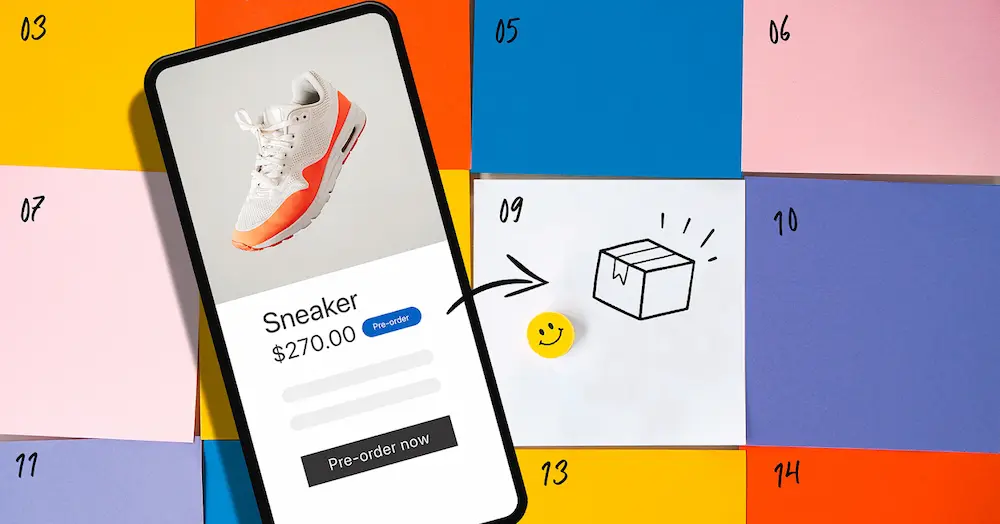Using preorder forms for product releases can provide a strategic approach to new introductions by delivering financial rewards, market information, and the potential for consumer interaction and loyalty. When done correctly, preorder campaigns are an important part of a company’s sales and marketing strategy. In this article, we’ll take a deeper look at the methodologies and tactics behind this instrument.
Why You Should Use Preorder Forms
Preorder forms can provide various advantages to both businesses and customers. Here are some of the benefits of using a popup template with preorder forms in your sales approach:
- Customer engagement. Offering preorder options helps engage customers and build excitement for new items. This interaction can increase client enthusiasm and loyalty.
- Production planning. Businesses can better predict product demand by gathering preorders. This data is useful for production planning since it ensures enough units are made without creating surplus inventory.
- Early feedback. Preorders enable firms to collect client input before the product is officially released. This input might help modify, tweak, or resolve problems before the product is widely available.
- Marketing opportunity. The preordering procedure can be exploited as a marketing opportunity. Promoting the approaching release and motivating early purchases with discounts or special deals can generate interest and sales.
- Customer loyalty. Fulfilling preorders on schedule and exceeding consumer expectations can boost trust and loyalty. Customers like honesty and dependability; a pleasant preorder experience can lead to repeat business.
Tips for Creating Preorder Forms
1. Use a product list field
A product list field incorporates items or services right onto the online order form, acting as a mini-catalog. This simple update allows prospective purchasers to see, choose, and buy without ever leaving the page, simplifying the user experience.
The product field is intended for companies and individuals who provide goods or services. Businesses can immediately incorporate their services into their web forms rather than diverting potential clients to another page or platform.
2. Secure payment options
When it comes to making online transactions, customers want to feel secure. Provide safe payment methods such as credit card payments, PayPal, or other reputable payment gateways. Display trust symbols and emblems to convince clients that their information is secure.
3. Personalize your page
A personalized “thank you” page that recognizes the customer’s purchase or action promotes a sense of recognition and appreciation. It can also be utilized as a strategic touchpoint to encourage more participation.
Businesses can effortlessly drive clients to more interactions or purchases by offering them related product suggestions and special offers or by soliciting feedback.
4. Showcase your logo
Building consumer trust is essential for a successful business. Incorporating trust signals into your order form can help comfort clients and boost their confidence in purchasing. Consider the following trust indicators:
- Customer feedback and reviews. Showcase great feedback and testimonials from delighted customers. Include their name, photo, and other pertinent information to provide credibility.
- Security identification cards. Display trustworthy payment gateway security badges, emblems, SSL certificates, or industry certifications. These marks signify your website is safe and reliable.
- Money-back assurance. To limit client risk, provide a money-back guarantee. Assure customers that they can request a refund if they are dissatisfied with their purchase.
5. Embed directly onto your website
While isolated form links may be desirable in some cases (such as sharing on social media or via email), embedding forms directly on your website optimizes their potential.
It guarantees that you make the most of your website visitors. Simply choose the embed code option when publishing your form and include it in your website’s backend to integrate forms into your site.
Mistakes to Avoid When Making a Preorder Form
Creating a preorder form requires meticulous attention to detail to provide a smooth and efficient procedure for the company and clients. Here are three major mistakes to avoid when creating a preorder form.
Unclear terms and conditions
Failure to effectively express the preorder terms and conditions may lead to misconceptions and consumer discontent. Details include the anticipated delivery date, cancellation conditions, refund processes, and any prospective product spec specs modifications.
On the preorder form, clearly state all necessary terms and conditions. If required, include a link to a more extensive website or paper. Make sure buyers understand what they are agreeing to when they place a preorder.
Insufficient information gathering
If vital information is missing from the preorder form, it might result in order processing delays, inaccurate shipments, or issues contacting clients. Incomplete or incorrect client information can also lead to a negative customer experience.
Create a thorough preorder form that gathers all relevant information, such as client contact information, delivery address, product specs, and any customization choices. Indicate required fields clearly and give tooltips or instructions to aid clients in correctly filling out the form.
Inadequate communication strategy
Failure to keep consumers updated on preorder progress, delays, or modifications can result in irritation and a loss of confidence. Poor communication can lead to canceled preorders, unfavorable reviews, and brand reputation loss.
Create an aggressive communication plan. Send preorder confirmation emails, offer frequent updates on manufacturing and shipment status, and advise customers of any changes to the projected release date. Transparency fosters trust and assists in managing consumer expectations.
Conclusion
A well-designed order form has a significant influence on your company. It enhances the consumer experience and raises the likelihood of converting visitors into returning customers. You can develop an efficient order form that increases revenues and improves customer happiness by adding critical components, selecting the proper format, and optimizing for conversions.